Virtual Attendance
Welcome to ESEC/FSE 2023! We are looking forward to an exciting conference.
This page provides some first information about the virtual experience, which we plan to offer to all participants.
Virtual Platform: Whova
ESEC/FSE’23 uses Whova as a virtual platform to support the in-person conference as well as to enable virtual participation.
Please check this Attendee Guide to explore Whova’s features.
How to access it?
We recommend that all online participants use Whova by using the Google Chrome browser or the Whova app. You can log in by using the email from your registration. You may have to create a Whova account. For speakers and session chairs, we recommend using the native Zoom app and having the Q&A open in a separate window.
The web app is available via https://whova.com/portal/webapp/fose_202311/
The mobile apps can be downloaded via the links below:
Get our official event app,
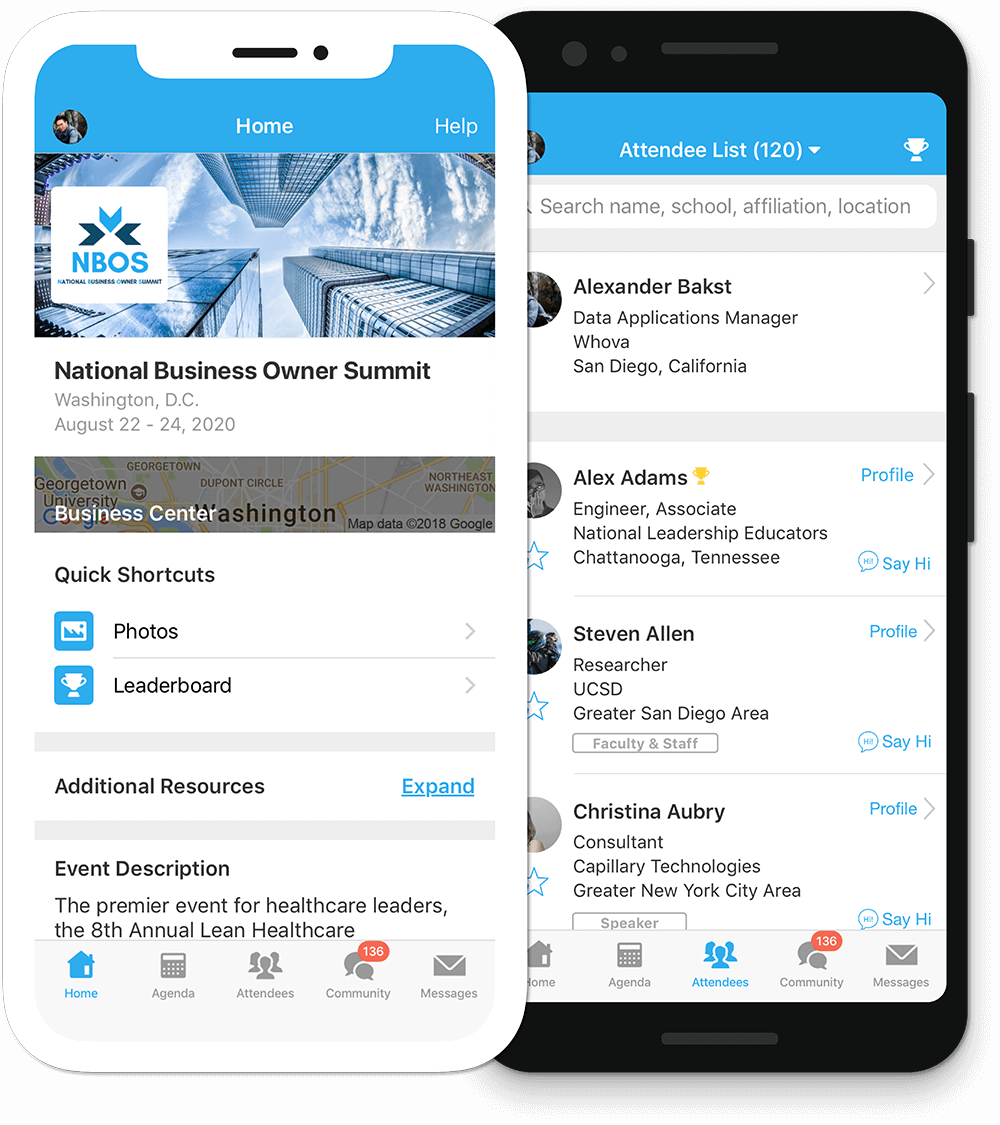
Get the most out of the app and have a more productive experience!
1
NAVIGATE the event agenda and logistics, even without Wi-Fi or data. Access useful information like ridesharing and local attractions through the Community Board
2
NETWORK effectively. Plan whom to meet by exploring attendee profiles and sending out messages
3
PARTICIPATE in event activities through session likes, comments, ratings, live polling, tweeting, and more
What to expect?
-
Session Agenda: The ESEC/FSE’23 program (including the co-located events) was added to Whova with all relevant information, speaker information, and links to embedded live streams. Whova provides a persistent chat and Q&A feature for each session so that discussions can be handled online in addition to the live Q&A session at the conference.
-
Livestream: All talks at ESEC/FSE’23 will be streamed live via Whova. We use SlideLive livestreaming under the hood to handle the livestreaming. For Whova users, the “Pre-recorded Video” streams the live feed of the conference. When you load the page of a session, please press the play button in the video to view the live streaming.
-
Recordings: All sessions and live streams will be recorded by default. In particular, the recordings of the keynotes and invited talks will be made available on our ESEC/FSE’23 YouTube channel.
Speaker Information
Whova provides a persistent chat and Q&A feature so that discussions can be handled online in addition to the live Q&A session at the conference. We request the attendees to post their questions in each session in Whova.
We recommend that all online participants use Whova by using the Google Chrome browser or the Whova app. For speakers and session chairs, we recommend using the native Zoom app and having the Q&A open in a separate window. The online presenter will find the link to the Zoom meeting in the session page in Whova.